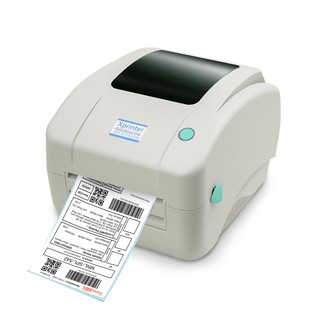Sell 【Ready Stock】♙Cordya XP-DT425B Direct Thermal Barcode Printer (XPrinter) best price
0
ratings
₱9,117
| Ships from | Mandaluyong City, Metro Manila |
|---|
Product Description
Product details of Cordya XP-DT425B Direct Thermal Barcode Printer FOR Shopee SELLER (White)
Resolution: 8 Dots/mm (203DPI)
Printing Method: Direct Thermal
Max. Print Speed: 127 mm (5”)/S
Max. Print Width: 108 mm (4.25”) Max. Print Length: 2286 mm (90”)
Media Type: Continuous, gap, black mark, fan-fold and punched hole Media Width: 20-112mm (0.78”-4.4”)
Media Thickness: 0.06~0.16mm ( 2.36~6.3mil)
Label Length: 10~2,286mm (0.4”~90”)
Label Roll Capacity: 127 mm (5“) OD (outside wound)
Enclosure: Double-Walled Plastic
Physical Dimensions: 240mm (W) x 212mm (H) x 169mm (D)
Weight 1.62KG
Processor 32-Bit RISC CPU
Memory: 4MB Flash Memory, 8MB SDRAM, SD Card Reader for Flash Memory Expansion, up to 4GB
Interface: USB 2.0
Internal Fonts: 8 Alpha-Numeric Bitmap Fonts, Windows fonts are downloadable from software.
Barcode:
1D bar code:Code 39, Code 93, Code 128UCC, Code 128 subsets A, B, C, Codabar, Interleaved 2 of 5,
EAN-8,EAN-13, EAN-128, UPC-A, UPC-E, EAN and UPC 2(5) digits add-on, MSI, PLESSEY, POSTNET, China POST
2D bar code:PDF-417, Maxicode, DataMatrix, QR code
Font & Barcode Rotation: 0°、90°、180°、270°
Environment Condition: Operation: 5 ~ 40°C, 25 ~ 85% non-condensing, Storage: -40 ~ 60°C, 10 ~ 90% non-condensing
What's in the box:
1 x Thermal Printer
1 x Cable
1 x 1” Label Spindle
1 x CD
1 x User Manual
1 x Power Supply
IMPORTANT NOTES:
* Choose your variations carefully
* Please use cotton swab with 100% alcohol to clean the print head and rubber roller regularly.
* Thermal Paper Material: Glossy
* Printers does not support Bluetooth or any wireless connection feature
* Before installing the driver setup, make sure that the printer is directly connected to your PC or Laptop. The driver won't read the printer once it is not yet connected and the installation will be unsuccessful.
* AWB is not rolled so you have to roll it yourself to be able to use it.
* For those who don't have a working CD-ROM, you can download the installer from Xprinter's website.