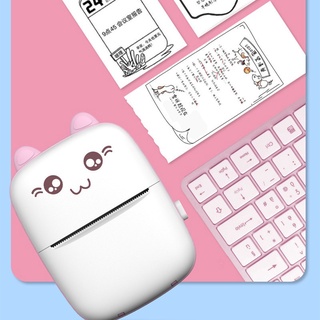Sell Portable Wireless Pocket bluetooth Paper Printer Thermal photo Printer Phone Connection 57mm best price
0
ratings
1
sold
₱740
| Ships from | Paranaque City, Metro Manila |
|---|---|
| Color | Green Pink |
Product Description
Description:
Small size with built-in 1000mAh battery that you can take it anywhere, easy to carry, USB bluetooth printer
High quality print roller, clear print and stable performance
Mini printer use 200dpi high resolution printing head and 5V interface, which makes your printing quality more outstanding
Use this mobile printer to take notes, journal, or any DIY craft
The thermal printing principle eliminates the need for ribbon ink printing, let you imagine the joy of printing
Specification:
Interface: Bluetooth
Print media: thermal paper
Dimensions: 11x8x3.5cm/4.33x3.14x1.37inch
Power supply: built-in 1000mAh battery
Printing format: 57x30mm/2.24x1.18inch:57x30mm/2.24x1.18inch
Package Includes:
1 Piece Thermal Printer
1 Piece Data Cable
1 Roll Thermal Paper
1 Piece User Manual
Operation steps:
1,please charge it before use it
2,long press the power key 3 seconds to boot
3, Double click on the power button to get a QR code paper,there have bluetooth name and pin number
4, scan the QR code ,download the app software
5, open the software ,and register it
6,search the bluetooth and connect it
6, choose pciture or receipt to try print it
Note:
Color might be slightly different due to the color calibration of each individual monitor.
Please allow slightly measuring deviation due to manual measurement.
Compare

Portable Wireless Pocket bluetooth Paper Printer Thermal photo Printer Phone Connection 57mm
0
ratings
₱740

Pocket Paper Printer Portable Bluetooth Thermal photo Printer Phone Connection 57mm
5
2
ratings
1
sold
₱740

Mini Portable 57mm Thermal Printer Wireless Bluetooth Android IOS Paper Photo Pocket Thermal Printer
4.7
70
ratings
64
sold
₱639