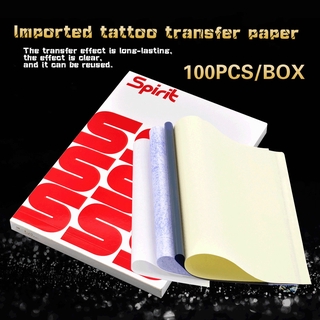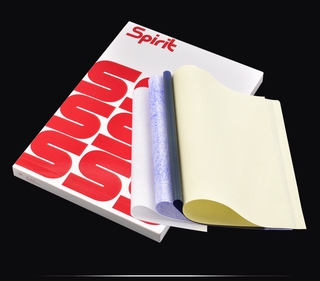Sell 【IN STOCK】4 Layers Tattoo Transfer Paper Tattoo Supplies Copy Carbon Tracing Paper Thermal Transfer Papier Tattoo Copier Stencil tatuagem best price
4.5
68
ratings
275
sold
₱28
32% OFF
₱19
| Ships from | Mainland China |
|---|---|
| Color | 1pcs |
Product Description
If you need one box, please place an order for 100 pieces!!
If you need one box, please place an order for 100 pieces!!
If you need one box, please place an order for 100 pieces!!
Features:
Transfer paper allows you to trace or stencil images from their original source, to the transfer paper, and, eventually, the skin.
It can be used with dot matrix printers, or you can draw your stencils by hand.
It can work with thermal copier machine. Copy images on the paper with thermal energy.
It is made of special material that can protect hands or clothing.
How to use it?
1st
Page - Master Sheet - This white sheet is where your tracing/stencil will transfer to.
2nd
Page - Protective Tissue - This separates the Master Sheet and Carbon sheet, and is typically thrown away after use.
3rd
Page - Carbon Page - Upon pressing down on the carbon sheet, the carbon will leave behind a black/blue tracing on the following page.
4th
Page - Backing Sheet - Holds the Master Sheet in place as it put through a thermal copier.
Preparing the master:
1)Insert any \"faxable\" original copy ,face up, between the polyester carbon sheet and the backing sheet,making sure the original is all the way to the perforation.
2)Remove interieaving tissue.
3)The unit is now ready for exposure in a thermal processing machine.
Exposing the master:
1)Set thermalprocessing machine initially at mid-range exposure level and adjust for optimum imaging quality .Sustained use of a thermal processing machine may require subsequent adjustments.
2)Insert thermal master unit into processing machine with stub edge first and master paper up.
3)Starting at a corner slowly peel master paper from carbon sheet.For best results separate as soon as possible.
4)Detach master paper from unit at the stub perforation.
5)The thermal master unit is now ready for duplicating.
(NOTE:Maybe we have a little ambiguity on the definition of the colors,all the colors are in accordance with the photos)