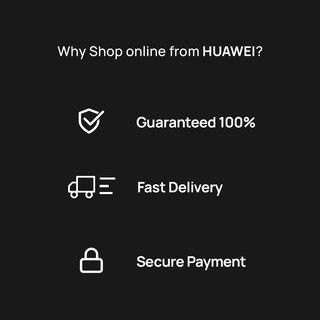Sell HUAWEI WiFi WS5200 Router | AC1200 Gigabit Wireless Router | Dual Cores CPU丨5G Wi-Fi Preferred best price
4.8
306
ratings
336
sold
₱1,599
25% OFF
₱1,199
| Brand | Huawei |
|---|---|
| Ships from | Antipolo City, Rizal |
| Color | White |
Product Description
Dual-core 800MHz CPU for High Performance: Equipped with HUAWEI Gigahome dual-core 800MHz processor, breaking the CPU bottleneck, Wi-Fi performance is significantly improved compared to the previous generation: 2.4GHz Wi-Fi is improved 60%, and 5GHz Wi-Fi is improved 25%. 128M large RAM with strong CPU, can meet more stable equipment online at the same time.
Four 5dBi High-performance Antennas for Better Coverage: Four high-performance broadened antennas are reasonably located after precise testing to reduce the interference of same frequency. The LDPC weak signal correction algorithm is also used to keep you fast after passing through walls.
Wi-Fi AC1200 Dual-band Auto selection: With dual-band AC 1200 Mbps (N300+AC900) Wi-Fi, WS5200V2 brings you less buffering and great entertainment
Gigabit Ethernet Ports: The FE router has gradually failed to meet the needs of high bandwidth of users WS5200 with full GE ports design can meet the access requirements for 100+Mbps broadband users.
Easier setup in 3-step with smart phone
1. Connect the router’s Wi-Fi and browsing any website will open the configuration page automatically.
2. Input your PPPoE account(Skip when DHCP mode)
3. Input your own Wi-Fi name & password, and all is done.